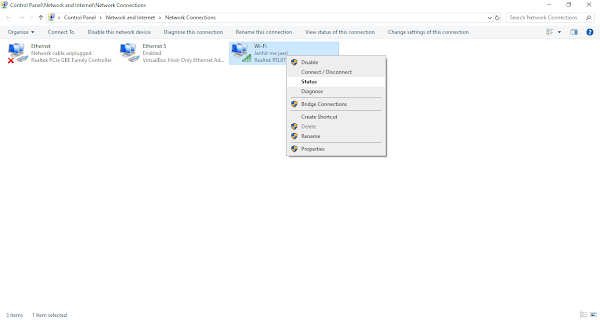Saved Wifi-Password
हेलो दोस्तों आज मे आपके लिए Computer से Relatate एक ऐसी टिप्स और ट्रिक्स लाया हु जिसकी मदत से आप अपने laptop या computer पर Saved Wifi Password को देख सकते हो
जब हम Password भूल गए और हम Password जानना चाहते हैं तो ये Post पूरी पढ़ियेगा इसमें आपको Step by Step पूरी Proccess बताई गयी है ।
तो चलिए बिना देरी किये बिना देखते है।
Step - 1
Click on Start and type network connection in the search box and Select the "View Network connection" option from the pst
Step - 2
It will open all network adapter (including your computer wifi adapter)
Step - 3
Right-cpck on your wifi adapter and select the status option
Step - 4
This will open up the wifi status box, select "Wireless Properties" then cpck on the "Security" tab.
Step - 5
Here you will find a check box beside "show characters."
Step - 6
Check this box and you will find the password